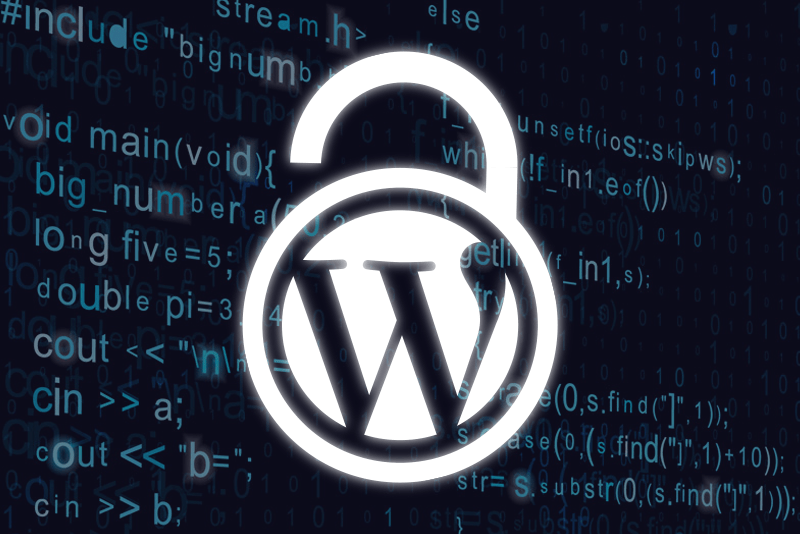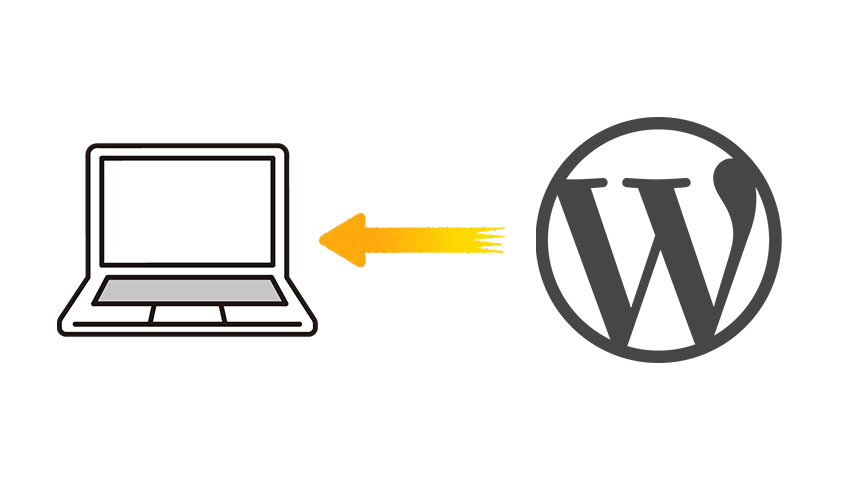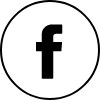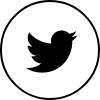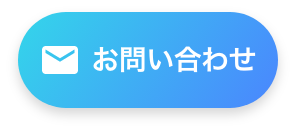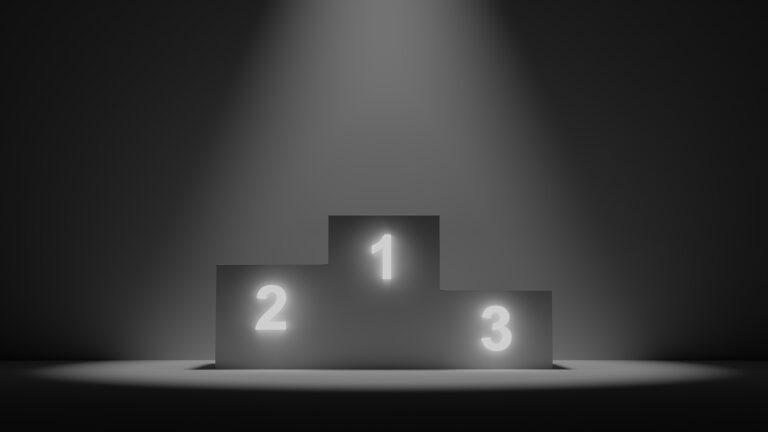1. functions.php内で普通に変数宣言
<?php // functions.php
$apple = 'りんご';
2. 各テンプレでglobal宣言してから使う
<?php // 各テンプレ
global $inaba; // global宣言
echo $apple; // りんご と出力される
使い所
各テンプレのメインクエリに関係なく色んなところで出力したいものはグローバル変数にしてしまいましょう。
ただPHPの変数のスコープはJSよりガバガバなので、変数の命名とか再代入の有無に気をつけましょう!
というか再代入しないなら定数の方がいいですね。
参考文献